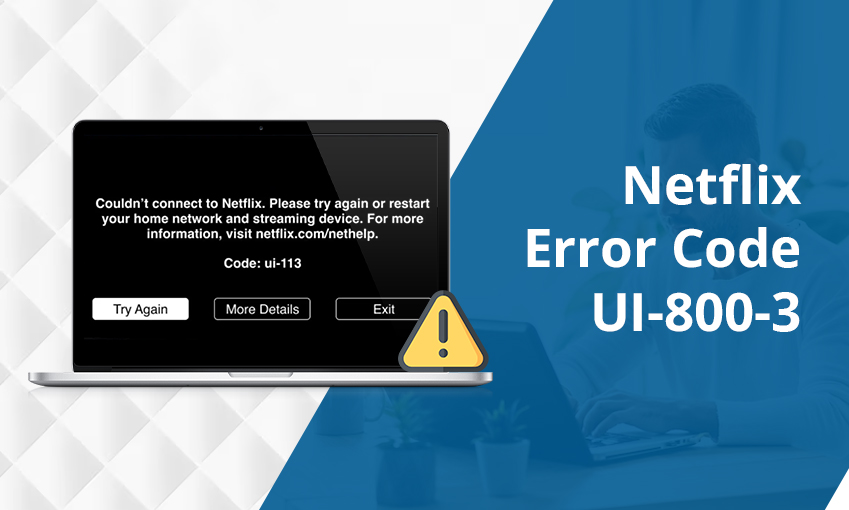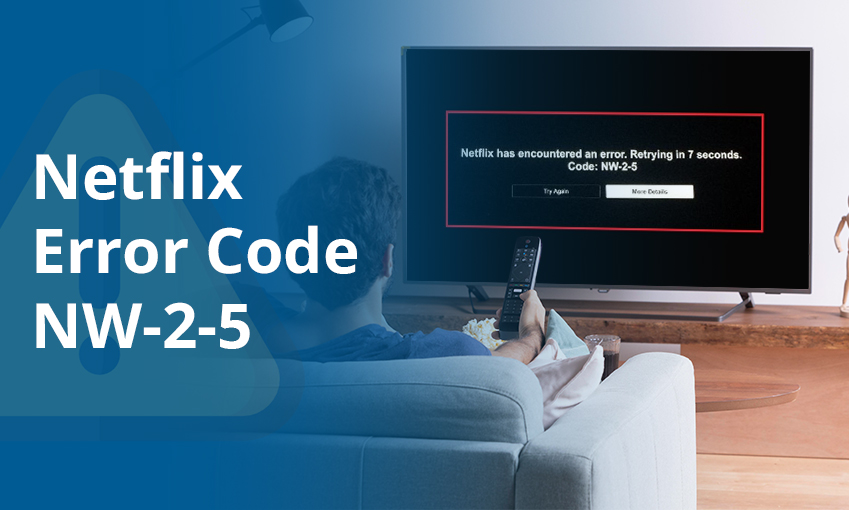
7 Ways to Fix Netflix Error Code NW-2-5
The Netflix error code NW-2-5 occurs when there is a network issue. It prevents your streaming device from connecting with Netflix. It means that a network connectivity issue is preventing you from watching Netflix.
Presently, there is no single cause of this error. So, to fix it, you must rely on a series of solutions. Using them, you can resolve this error by watching Netflix. In this post, we will give you the top solutions for the error NW-2-5 on Netflix.
What Is Netflix Error Code NW-2-5
Error code NW-2-5 on Netflix indicates a network problem. This network problem can occur when you are watching content on your smart TV, PlayStation, or Xbox.
When this error arises, you notice a black screen with the following message:
Netflix has encountered an error. Retrying in 7 seconds. Code: NW-2-5.
This problem is an indication that your internet connection is weak. If you are sure of a strong connection, then something is blocking your device from connecting to Netflix. The error message sometimes shows as Code: NW-3-6.
How to Fix Netflix Error Code NW-2-5
Sometimes, the solution to this problem can be as easy as hitting the ‘Try again’ button on the error screen. But if that doesn’t fix the issue, use the fixes below. These methods will work for fixing Netflix error NW-2-5 on smart TVs, Roku, Samsung TVs, and Firestick.
1. Start your home network again
Restarting your home network can help you fix the internal glitch causing the NW-2-5 error code on Netflix. Just power off the device streaming Netflix. Take the power off from the router and modem as well. Supply these devices power after 30 seconds. But do not turn on the streaming device. Do so only after a minute. Then, access Netflix.
2. Test your internet connection
One of the major causes of Netflix error code NW-2-5 is a bad internet connection. Check the internet connection by performing a speed test. If you are using cellular data, use another network. See whether third-party software is influencing your internet speed. Do so by going to the Task Manager on your system and choosing the process you don’t need presently. Now tap ‘End task’ on that process and close the Task Manager.
3. Restart the streaming device
Power off the device streaming Netflix. When you turn off the device, ensure that it is fully turned off. Let it remain so for 15 seconds. After that, turn it on and try accessing Netflix.
4. Check whether the DNS settings are correct
If you are asking Netflix error code NW-2-5 how to fix on PlayStation, check the DNS configuration. Do it after restarting your PlayStation.
- Navigate to the settings of PlayStation 3 or 4 from the main menu.
- Head to ‘Network Settings’ followed by ‘Internet Connection Settings.’
- Now, press ‘OK’ and select ‘Custom.’
- Pick between ‘Wired’ or ‘Wireless’ connection method.
- If you choose ‘Wired Connection,’ select ‘Auto-Detect’ for ‘Operation Mode.’
- Choose ‘Automatic’ and then ‘Automatic’ again for ‘DNS Settings.’
- Select ‘Do Not Set’ for ‘DHCP Host Name.’
- ‘MTU’ must be set to ‘Automatic.’
- Don’t use a proxy server and turn on ‘UPnP’
- Now, choose ‘Test the Connection.’
- If you chose the ‘Wireless Connection’ method, go below ‘WLAN’ and select ‘Enter Manually.’
- Now, check your IP address setting. You will see the prior settings showing on the screen.
5. Reload the Netflix screen
A short and easy fix for Netflix error code NW-2-5 is reloading the error screen. Sometimes, simple technical glitches result in this error. Reloading the screen fixes the error immediately.
Just do a web page refresh if Netflix was streaming on your browser. But if you were watching Netflix on Android or iPhone, it is hard to refresh. So, instead of reloading the screen, restart the Netflix app.
6. Find whether your network is compatible with Netflix
If you are using public Wi-Fi, it may be possible that Netflix is blocked. So, check with the relevant person if Netflix has been blocked. But if you are streaming on a private network, it may be that your connection is slower than what is recommended. You need an internet speed of at least 3 Mbps or higher to stream Netflix in HD. The recommended speed for streaming in full HD is 5Mbps or higher. Finally, if you want to stream in ultra-HD, your speed must be 15 Mbps or higher.
7. Contact your ISP
If you are still unable to get past the NW-2-5 Netflix error, you may need to connect with your internet service provider. If you are using a Play Station, ask your ISP to connect your device to the following Netflix addresses:
- appboot.netflix.com
- secure.netflix.com
- fast.com
- uiboot.netflix.com
Frequently Asked Questions
1. How do I reset my internet connection on Netflix?
Go to the main menu on your device and choose ‘Settings.’ Choose ‘General’ followed by ‘Reset.’ Now, from the list, choose the ‘Reset network settings’ option followed by ‘Reset.’ When your device starts again, choose ‘Settings’ from the main menu. Choose Wi-Fi followed by your network and sign in via your Wi-Fi password.
2. How do I get rid of the Netflix error code?
Unplug your internet router and streaming device. Now, turn on your router and let it reboot. When your internet connection starts working, turn on your device and connect to Wi-Fi again. Now, open Netflix and see if it works properly.
3. How do I fix the Netflix saying error?
You can sign in on Netflix on another device. Other fixes involve deleting Netflix cookies and cache and restarting your browser and home network.
4. How do I fix my Netflix NW-2-4 code?
Start by checking whether your network can play Netflix or not. After that, check whether you have a good internet connection. You can also restart your home network. Another option is to restore the default connection settings.
Concluding Words
Netflix error code NW-2-5 will not give you a hard time now that you know what to do. Try out all the fixes above patiently to resolve the glitch. But if you cannot seem to find a suitable fix, contact Netflix Customer Service Number.



![How to Contact Netflix Customer Service – [5 Methods]](https://www.digihubexpert.com/wp-content/uploads/2023/12/How-to-Contact-Netflix-Customer-Service.jpg)