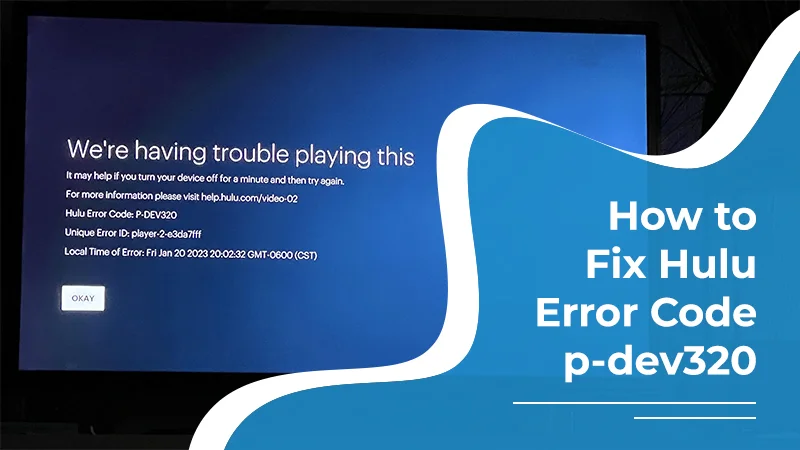How to Use Instagram For Business and Personal Use
If you want to make your personal or business presence strong on Instagram and want to know how to use Instagram, you should maintain your privacy, post content relevant to you and your targeted audience, and grow your audience by commenting on those posts that seem to be related to your target audience, and so on.
There are so many things you need to keep in mind if you use Instagram for your personal or business use. To know them, you’d better go through this whole blog. However, before that, you must know how you can create your Instagram account.
How to Create an Instagram Account
The following are the 5 steps to create your Instagram account:
1. Download the Instagram App:
You can download the Instagram app from the Google Play Store or App Store. All you need is to type ‘Instagram’ in the search bar, see Instagram’s logo, and tap ‘Download.’
To sign up using your desktop, reach the Instagram website (https://www.instagram.com/?ref=buffer.com) and type in your details.
2. Choose a Username to Create Your Account
When you have downloaded the app, open it. Then, you will see the login screen. For your account creation, hit ‘Create new account’.
The things you need to share with Instagram are:
- Your name: Enter your business name if you create an Instagram account for your business purpose.
- The password: Your password must be of at least six letters, a number, and a special character.
- Date of Birth: You must be at least 13 to sign up for Instagram.
- Username: Type in your business name or your full name to be found in searches.
- Identity verification: Type in the code you got on your phone number or email address.
After that, agree to its terms and policies. Then, you will have an Instagram account.
To find your community, Instagram will ask you to do the following:
Get Connected with Your Facebook Account: As both Facebook and Instagram are apps, you can sync one with the other by logging in to your Facebook. After that, merge the Account Centre. Thereafter, both accounts will have the same login information, avatar, username, and name.
Reach Your Phone Contacts: It will allow you to find your known people easily and follow them.
Note: Choose both options or leave them as per your wish. For example, if your Instagram account is for business purposes and not personal, it’s not necessary for you to sync your phone contacts.
3. Make Your Profile:
Make your profile so that your target audience can find you by doing the following:
Have a profile photo: If your Instagram account is for business, you need to use your logo as the profile photo. Or, if you are a creator, you need to use your own image. Your face must be clearly visible.
Add links to your Instagram profile: You can add up to five links to your Instagram profile. Remember to make your links beautiful, easily trackable and on-brand.
Make your Instagram bio: To let everyone know about yourself, make your bio. Your bio mustn’t be more than 150 characters. So, simply give a description of your product or service. It’s wise to use keywords in your bio to be discoverable. Moreover, it will let people know you clearly.
To add all these details to your profile, hit the profile icon available at the bottom of your app. Click on ‘Edit profile’ on that page. After that, you will get the option to edit or add the profile picture, links, and bio.
4. Select the Type of Instagram Account You Need:
Instagram provides its users with two types of accounts: professional and personal. After that, the professional Instagram is split into the business account and the creator account. Let’s know about each one of them:
- Business account: This Instagram account is for business. The Instagram business account has extra call-to-action buttons. For example, ‘Shop Now’.
- Personal account: If you use Instagram only to get connected with your friends and family members, use this account. When you choose this account, your profile is locked. It means one has to take permission from you to follow you so that they can see your posted content. It’s up to you to reject or accept their request in notifications.
- Creator account: If you are a content creator, it’s the best option for you. It will not provide you with additional CTA buttons, but it will help you build a community by means of features, such as a label name near your display name.
If you make an Instagram profile, it becomes a personal profile by default. So, if you need to change your Instagram account type, take the steps below:
- Reach your profile and click on the horizontal lines.
- Choose ‘Settings and Privacy’ and get to ‘Account type and tools’.
- The option to ‘Switch to a professional account’ will be visible to you.
After clicking on it, you will be required to pick a category describing your account best. The category list consists of entrepreneurs, writers, retail, and the like. Finally, you can select between a business and a creator account.
5. Customise Your Desired Notifications:
You get many notifications from Instagram. They all come to you when somebody tags you, sends you a message, likes your posts, follows, and the like.
So, to customize the type of notifications you want to receive, reach your profile’s settings. After that, hit ‘Notifications’. Thereafter, you can start customizing the kind of alerts you wish to get and what you don’t need.
You will also get an option to pause all notifications temporarily if you want or a ‘quiet mode’, which will pause all notifications for 12 hours.
Except for you, nobody will know if you paused all notifications for some time outside the quiet mode.
How to Use Instagram for Business
The following are some tips for using Instagram for business:
1. Have a Clear Idea of Your Target Audience:
You must create relevant content for your target audience. However, unless you define your target audience, everything will be worthless.
So, take a look at your existing customer persona. After that, do some research so that you can find profiles that are in alignment with that persona. Then, follow them and analyze the content they share. It’s wise to check the brands they follow and analyze their shared content, too.
After that, prepare your own Instagram content strategy according to those analyses. You must pay attention to the posts, Reels, or Stories of yours that get most of the focus from your audience. Then, create more similar content to make your presence robust.
2. Make Your Goals:
Some of the goals can be sales, engagement, website traffic, user-generated content, followers, influencer partnerships, and the like.
Thereafter, make your strategies in harmony with your goal. For instance, to boost social media sales, make an Instagram shop and tag your products in each of your posts.
On the other hand, if the website traffic is your target, you must create a link in the bio page with multiple links to your website. Then, use this link sticker so that you can share your most recent blog posts and landing pages by means of stories.
3. Grow Your Instagram Followers:
You should leave no stone unturned in growing your Instagram followers by commenting on Instagram posts of those who seem to be part of your target audience.
In addition, you should use relevant hashtags on your posts to help those users find your content who look for those hashtags. Remember to use trending Instagram hashtags for more visibility.
Besides these two tips, post regularly and share various types of content to keep your audience engaged. Last but not least, you should collaborate with influencers so that you can easily reach your target audiences.
How to Use Instagram for Personal Use
The following are some tips for your personal Instagram:
1. Keep Cleaning It Up:
You should keep minimizing posts from nights out drinking and partying. Remember that when you put something on the Internet, it stays there forever. Aside from that, anything that can negatively affect your privacy or social image, clean it up.
2. Have a Filter and Theme:
You should select one filter and style and keep using it to make your Instagram seem unique. For example, if you use a white background behind your pictures, you should do it for all of your photos.
3. Look Who You Really are:
It’s not required to do a tremendous amount of Photoshopping or editing so that you come up with a different look, which may seem untrue to your true personality.
So, it’s wise to stay true to yourself. In fact, to earn some likes, don’t try to fake yourself, as you will get the same number of likes if you show your true self.
4. Take Your Image into Account:
Some people who see you on social media platforms like Instagram have your impression. So, be clear about how you show yourself on Instagram. If you find anything that doesn’t show who you are or can spoil your image, delete those things. After that, put content that can show the true color of your nature.
Frequently Asked Questions
1. How to use Instagram for beginners
As a beginner Instagram user, be clear about sharing the kind of post you wish, like Story, Reel, post, and the like. In addition, use filters to post or add text or interactive stickers. Last but not least, don’t forget to write a caption.
2. How do you use Instagram effectively
To use Instagram wisely, use time-saving tools, keep your audience engaged with relevant content, try to boost your audience number, keep track of your post success, keep researching for content related to your audience, and the like.
3. What are the basic rules of Instagram
The most important and basic rules of Instagram are to respect other Instagram community members, make meaningful interactions, post appropriate and relevant photos and videos, post photos or videos you have the right to, and the like.
Conclusion:
The best answer to how to use Instagram is to take your image into account, clear up unwanted stuff, and don’t post any content that can spoil your image. If you are using Instagram for business, be clear about your goals and target audience, look for the type of content your audience wants, use relevant hashtags so that your content can be found, and the like.
If you still have some confusion, feel free to call Instagram Customer Service, at (650) 543-4800.