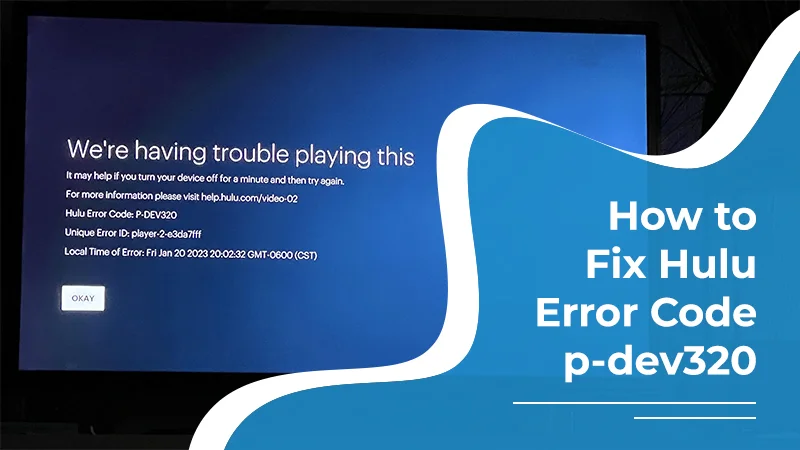How Do I Contact Fb by Phone – Contacting Facebook
Facebook is a feature-rich social networking platform that many people enjoy. However, sometimes, you may encounter problems with your account, content, or any other issue. At such point, you may ask how do I contact FB by phone.
You can contact Facebook by phone, but it is unlikely to give you the desired support. The best support mediums to get help are the Facebook Help Center and the Facebook direct contact forms. For business users, Meta supports live chat, email, and the Meta Business Help Center. Keep reading to find out how to contact Facebook support effectively.
1. How to Contact FB by Phone
Facebook has not one but two contact numbers. These are 650-543-4800 and 650-308-7300. However, none of these numbers will help you connect with a live person. The automated recording upon dialing these numbers directs you to the Facebook Help Center or Meta Business Help Center. So, instead of using a Facebook contact number, use the other support mediums below.
2. Facebook Help Center
Facebook customer service is best reflected through the Help Center page. It is an extensive resource that contains stepwise instructions to resolve various issues. You can also use it to learn the different features of Facebook and how to use them.
- Navigate to facebook.com/help.
- Now, you will see lots of topics on the Help Center page.
- Type out your concern on the search bar and get stepwise instructions for the solution.
- Use the panel on the left side to learn how to use the social media platform, manage your account, keep it private, and report any problem.
3. Use the Facebook Contact Forms
Facebook has innumerable help or direct contact forms. Through them, users can submit requests or report issues with their or anyone else’s account. Since there are over 120 forms, writing about all of them here isn’t possible. You can access them by entering the issue you are facing and then using the words ‘contact form’ on the search engine.
With Facebook direct forms, you can fix the following problems:
- Disabled account
- Request to change a name
- Privacy violation
- Trademark or copyright violation
- Suspended content
- Request to remove a photo of yourself or your child.
- Identity confirmation
- Make modifications to an account whose holder can no longer use it.
- Child data request
- Reporting an underage child
- Page unavailable problem
- Email address is already taken problem.
- Disappearing videos problem
4. Facebook Email Support
Facebook has several email addresses that you can use according to your issue. These are as follows:
- Appeals@fb.com to give Facebook more data to recover your disabled account.
- Disabled@fb.com to recover your disabled account.
- phish@fb.com to report phishing or scamming.
- platformcs@support.facebook.com for marketers needing help with Facebook promotions or ads.
- datarequests@fb.com to enquire about Facebook and the information it has about you.
- legal@fb.com or records@fb.com for problems related to law enforcement.
- press@fb.com for problems related to press.
- ip@fb.com for problems related to intellectual property.
5. Contact Facebook Customer Service Through Social Media
Facebook has several Twitter accounts. If you want to ask a question, use the following handles.
- @FacebookApp
- @Messenger
- @Meta
- @fbsecurity
How to Contact Meta/Facebook for Help
Business owners on Facebook can chat or send an email to Meta Support. Here are two ways to do so:
- Start a Chat on the Meta Business Suite App
- Open the Meta Business Suite app on your smartphone.
- Now, touch the three lines. It will launch the ‘More Tools’ menu.
- Tap ‘Settings.’
- Now, select the ‘Help Center.’
- Tap the ‘Get Support’ icon.
- Now, tap the ‘Get Advertising Support’ button below.
- Choose an issue from the page that appears.
- If you don’t find your concern, tap ‘Other Issues.’
- Now, choose a way for Meta Support to reach out to you after you tap ‘Select a Set.’
- Now, type in your problem on the search bar.
- In the ‘Get Help’ form, describe your problem.
- Confirm your email and enter your contact number.
- Now, tap ‘Start Chat.’
- Use Commerce Manager to Talk to Meta Support
- Navigate to your Facebook business account and visit Commerce Manager.
- Choose your store, followed by ‘Contact Support.’ It’s in the ‘Education’ tab.
- Now, choose your topic and type a small description of it.
- You’ll be given two ways to connect with the support team. These will be Chat and Email.
- On choosing ‘Chat,’ the chat window will open.
- You may now start chatting with a Meta Support specialist.
Can You Contact Facebook Support Offline?
You can send a letter describing your problem to Facebook’s physical mailing address. However, don’t be very sure of receiving a reply to this letter. Facebook’s offline address is as follows:
Meta Headquarters 1 Hacker Way, Menlo Park, CA 94025.
Frequently Asked Questions
1. How can I talk to a live person on Facebook?
If you have a personal account, there isn’t a way to directly contact a live person at Facebook. You can use the direct contact forms to submit your query or use the Facebook Help Center to fix the problem yourself. Business users can use the Meta chat support to talk to a live person. There isn’t any option to directly call a live person for business accounts as well.
2. Can I call Facebook customer service?
You can call Facebook Phone Number by dialing 650-543-4800 or 650-308-7300. However, you won’t be able to speak to a live customer service agent. A pre-recorded message will prompt you to seek online help via the Facebook Help Center. So, use the Help Center or Meta Business Help Center.
3. How do I contact Facebook to get my account back?
Go to facebook.com/login/identify page and adhere to the points on-screen to recover your account. Give the email ID or contact number associated with the account you wish to recover. Once Facebook locates your account, reset the password.
4. How do I contact Facebook Meta?
You can either use the Meta Business Help Center page to fix your problem or chat with Meta support. To do so, sign into your Facebook business account and go to Commerce Manager. Select your store and choose the ‘Contact Support’ option. Select your topics and hit the ‘Chat’ option.
Concluding Words
This guide has provided you with the best ways to seek Facebook support. Explore these methods when you need help. The support team will surely assist you in resolving your problem quickly.