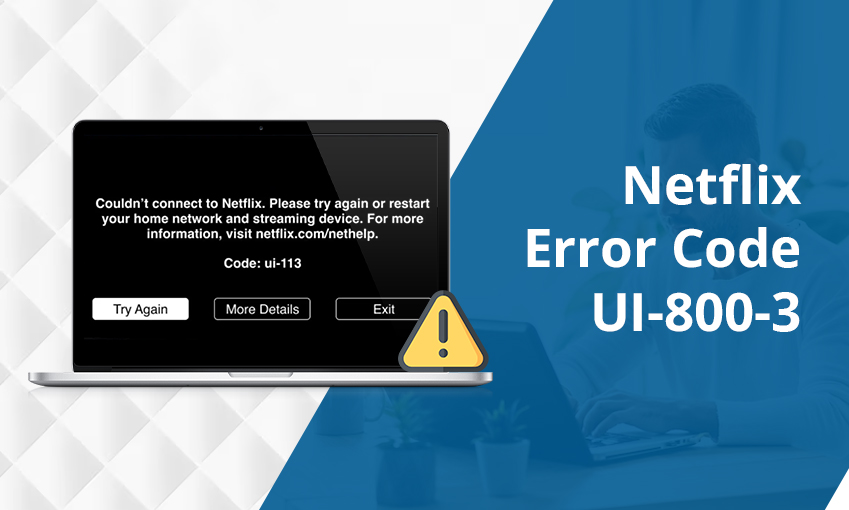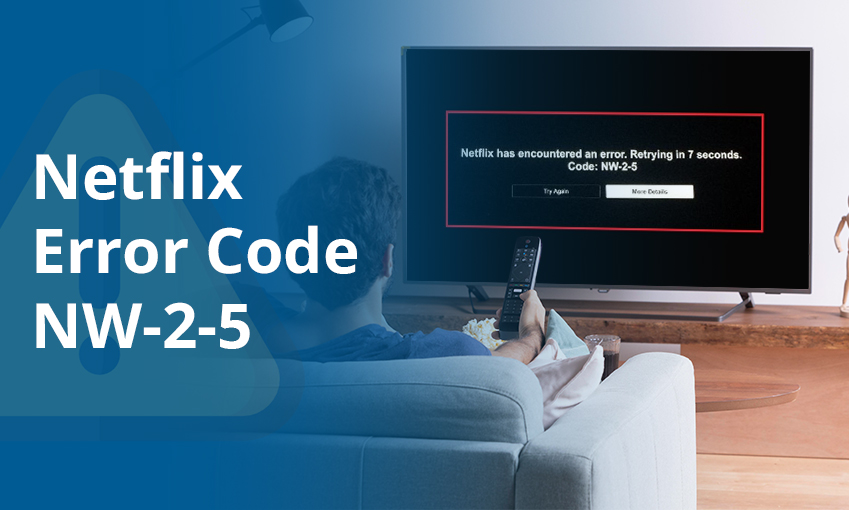How To Cancel HBO Max Subscription
HBO Max, or Max as it is now called, is one of people’s favorite streaming services as it gives them access to the content of various genres. However, it costs $14.99 every single month to access it. For many, it can feel expensive, which is why they ask how to cancel HBO Max subscription.
Canceling Max is simple. Select your profile, followed by Settings, and then Subscription. Tap Manage Subscription and then Cancel Subscription.
In this post, we’ll explain how to cancel the service on Max’s website, mobile app, or your specific service provider in detail.
How To Cancel HBO Max Subscription Online
In case HBO Max bills you via its website or app, you have to terminate the service using the same login platform. Simply removing the app won’t end the subscription. To avoid additional fees, you should ideally cancel at least one or two days before the subsequent billing cycle.
Now, use these steps to cancel Max online on your PC.
- From the drop-down menu, select Settings after selecting your profile name in the top-right corner.
- Choose Manage Subscription after swiping down to the Subscription area.
- Choose Cancel Subscription from the window that appears next.
- To cancel, choose Continue.
- Choose to cancel the subscription.
How To Cancel HBO Max On iPhone And Android
You can use the Max app to cancel your subscription. This can be done on iPhone, iPad, or Android. Use these pointers.
- Press the icon for your profile.
- Select the Settings gear by tapping it.
- Select Subscription.
- Select Manage Subscription.
- Select Cancel Subscription.
- To cancel, tap Continue, and then select Yes, Cancel Subscription.
POINT TO NOTE: If you see Learn More and not the Manage Subscription option, tap Learn More. You will see many HBO Max service providers. Locate your provider, and then use the steps given here to end your Max subscription.
How To Cancel HBO Max On Amazon
You can cancel your subscription for Max from your Amazon Prime account. Follow this simple procedure.
- Sign into your Amazon App Store on a web browser.
- Find your existing subscriptions.
- Go to Digital content and devices.
- After that, tap Your Apps.
- Tap Manage, followed by Your Subscriptions.
- To cancel HBO Max on Amazon, turn off auto-renewal for Max.
- If you wish to cancel a channel subscription via Amazon Prime Video, go to amazon.com/myac. Here, choose Your Channels followed by Cancel Channel besides Max.
How To Cancel HBO Max On Roku
Here are the instructions to end your Max subscription on Roku. You can cancel it on Roku or through the Roku website.
- Press the Home button on the Roku remote.
- After that, select HBO Max. Use the guiding pad on your Roku remote.
- Next, hit the asterisk (*) button. You will see the Options menu loading.
- Select Manage subscription.
- After that, choose the Cancel subscription option.
- Find the confirmation email about it from Roku.
Can You Cancel HBO Max Via Google Play
Yes. You can cancel Max via Google Play. Here are the steps to end the subscription easily.
- Go to the Google Play page and sign up.
- Select Payments & Subscriptions after clicking on your profile icon.
- Locate HBO Max under the Subscriptions tab and select Manage.
- Choose the option to cancel your subscription.
- Select a reason from the list that appears in the pop-up window.
- Press the Continue button.
If you have an Android device, use these steps to cancel HBO Max using it.
- Launch the Google Play store.
- After selecting Payments & Subscriptions and Subscriptions, tap your profile icon.
- Go with HBO Max.
- Select Cancel subscription.
- Observe the guidelines.
Use The App Store Or iTunes To Cancel HBO Max Quickly
The following table explains how to cancel an HBO Max subscription on an iPhone, iPad, or computer if you bought it through the App Store or iTunes:
- Open the iTunes or App Store app and log in.
- Select your name by clicking.
- Select Account Settings by clicking.
- Once you reach Subscriptions, scroll down and choose Manage.
- Next to the subscription, click Edit.
- Choose the option to cancel your subscription.
This process is as follows on an iPhone or iPad.
- Open the Settings
- Tap Subscriptions, then your name.
- Locate HBO Max and press it.
- Select Cancel Subscription. Scrolling down might be necessary to locate the option.
What To Do If You Face Problems While Cancelling HBO Max
Sometimes, people encounter an unauthorized charge even if they cancel Max on time. Temporary technical glitches also result in cancellation problems. If you find that you are unable to cancel Max, contact HBO Max customer support through phone, chat, or email.
In addition, Max recommends that you use Privacy Virtual cards to prevent yourself from losing money. In the event of a data breach, Privacy Virtual Cards add a crucial layer of security to your transactions, keeping your credit card information out of the wrong hands. But they provide more than just security; they let you be more economical with your spending.
Frequently Asked Questions
1. Is it hard to cancel a Max subscription?
No. Cancelling Max is simple. Just head to your profile and select Settings. Choose Membership. Next to Max, select Cancel and then confirm it.
2. How do I delete my HBO Max account?
Open the HBO Max website or app and tap Settings. Choose Billing information followed by Manage subscription. In the end, cancel your subscription to delete your Max account.
3. How do I cancel subscriptions in my iPhone?
Open the Settings app on your iPhone. Tap your name followed by Subscriptions. Now tap the subscription to delete and hit the Cancel subscription option.
4. Can I cancel HBO Max and get a refund?
Depending on how many days were left in your then-current yearly billing period, you might be eligible for a partial refund if you haven’t used HBO Max after the most recent yearly renewal date.
Concluding Words
Now you are well aware of how to cancel HBO Max subscription on various platforms. Use this helpful guide to end the service if you want some savings. You can re-subscribe to it anytime after canceling. Contact the HBO Max customer service team if you face any problems.


![How to Contact Netflix Customer Service – [5 Methods]](https://www.digihubexpert.com/wp-content/uploads/2023/12/How-to-Contact-Netflix-Customer-Service.jpg)