
How to Contact Facebook Support via Phone Number | Help Center | Chat
To Contact Facebook Support via Phone Number 650-543-4800 and 650-308-7300, Help Center, Chat
Facebook is undoubtedly a well-known social media platform. But often, users encounter different issues while using it. Be it technical issues, a hacked account, or a problem with an FB page, getting professional assistance is vital to tackle them. That’s why many people ask how to contact Facebook support.
You can use the Help Center of the platform or use the Report a Problem feature. There are also various email addresses set by the service where you can report specific problems. If you are a business user encountering issues with your ads, use the live chat support.
In this post, we will outline the best ways to contact Facebook for help and support.
1. Facebook Help Center
Facebook Help Center gives you immediate troubleshooting for all common issues. To access it, go to facebook.com/help. Here, you can use the search box to search for helpful articles. Look below at the popular topics to get help regarding particular issues. These can be account settings, login and password, and privacy, among others.
This page also has a link for those who have a business page on Facebook. Tap the ‘Visit Business Help Center’ link to resolve problems related to your business account on FB.
2. Report a Problem With Facebook
This is another effective way to get your problem resolved. It’s easy to access the Report a Problem feature to contact Facebook Customer Service.
- Navigate to your profile on Facebook.
- Tap the arrow icon on the right side of the header.
- Now, tap ‘Help and Support.’
- After that, tap the ‘Report a problem’ option.
3. Facebook Live Chat Support
The Facebook live chat option has been made available for those using Facebook for Business. If you advertise on this social media platform, use the live online chat window to get one-on-one support.
- Head to business.facebook.com.business/help/
- Here, find the ‘Chat’ button and tap the link below it.
- You can now see the conversations between you and the ad support rep on the Messenger tab.
- Note that this option is only for Facebook for Business users.
Besides business users, there have been talks of releasing a live chat option for average users who have been locked out of their FB accounts.
4. Facebook Email Support
There are various direct email addresses that Facebook provides to users. It does not have a single email address for support. Here’s a list of these email addresses. You can write to them in a specific email about your problem.
- Write to disabled@fb.com if your account has been hacked, disabled, or locked. This email address will also help you reset your password.
- Write to platformcs@support.facebook.com if you have problems related to the finances of your account.
- Use appeals@fb.com to get Facebook support for a suspended account or blocked content.
- Use abuse@fb.com to report content that violates Facebook’s Community Standards.
- Write to phish@fb.com to report phishing issues.
- Use advertise@fb.com to fix advertising issues.
- Use press@fb.com to get Facebook support for PR services.
5. Facebook Contact Forms
Facebook has put in place many kinds of forms that you can use to express your problem. All these forms are there on the Help Center page. By using these forms, you’ll get answers to your query quickly.
These forms, present at the Help Center, will assist you with the following:
- Disabled personal account
- Disabled advertising account
- Payment support
- Accessing FB page
- Reporting an underaged person
- Reposting privacy violations
- Reporting a sex offender
- Giving feedback about new features
Frequently Asked Questions
1. How do I directly contact Facebook support?
You can directly contact Facebook support by going to the Help Center page. If that doesn’t help, use the ‘Report a Problem’ feature to get your problem fixed quickly.
2. How can I contact Facebook about a problem with my account?
Log into your account on FB. On the screen, find your profile image icon. Tap it and choose the ‘Help & Support’ option. Now, tap the ‘Help Center’ option. On the official Help Center page, tap ‘Account settings’ to take an action related to your account.
3. How do I chat with Facebook support in 2023?
Open your Ads Manager account on FB. Here, tap the ‘Help’ icon on the left side. Find the option to contact support. Choose your problem and the account you want help with. Tap ‘Support.’ After a few seconds, you will find the option to live to chat with an FB support member.
4. Does Facebook support respond to emails?
Facebook support will take around a day or 24 hours to get back to you through email. Most of the time, you will find an auto-generated reply. However, sometimes, a Facebook consultant can also answer you.
5. Can I contact Facebook about my account being hacked?
To contact Facebook about a hacked account, go to facebook.com/hacked. Here, below the ‘Report compromised account’ heading, choose the ‘My account is compromised’ button. Input your mobile number or email ID and tap ‘Search.’
6. How do I chat with Meta support?
You can contact Meta support by opening Ads Manager. Go to the little question mark at the end of the left part. It will open the Help Center on the right side. A button saying ‘Contact Support Team’ will show up. Choose your issue and start chatting with the Meta support.
7. Does Facebook have a live support chat?
Facebook offers a live chat feature only for business accounts. If you have any issues with your ads or business page, use the live chat option to quickly get in touch with the support team. However, this option is not there for regular users.
8. Can I contact Meta Facebook support?
Go to the Meta Business Help Center to contact support. Here, you’ll find information on troubleshooting ads, managing accounts, monetizing your content, and selling on Facebook. Hit the ‘Get Started’ button and explore common support topics.
9. Who can I email on Facebook about a hacked account?
If your account has been hacked, go to the Help Center page on Facebook. Here you will find all the information About recovering your account. Alternatively, write an email to disabled@fb.com if your account has been compromised.
Concluding Words
Now you know how to contact Facebook support. Use any of the mediums we have explained according to the urgency of your problem. You can also connect with FB support on Twitter and Instagram. The support options will get you rid of your issue in the shortest possible time.
Related Resources:
- How do I speak to a live person at Facebook?
- How do I contact Facebook by phone?
- How to delete a Facebook account?

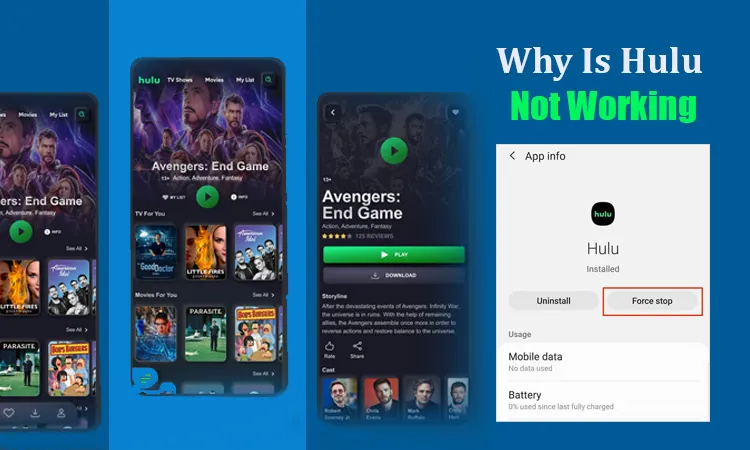
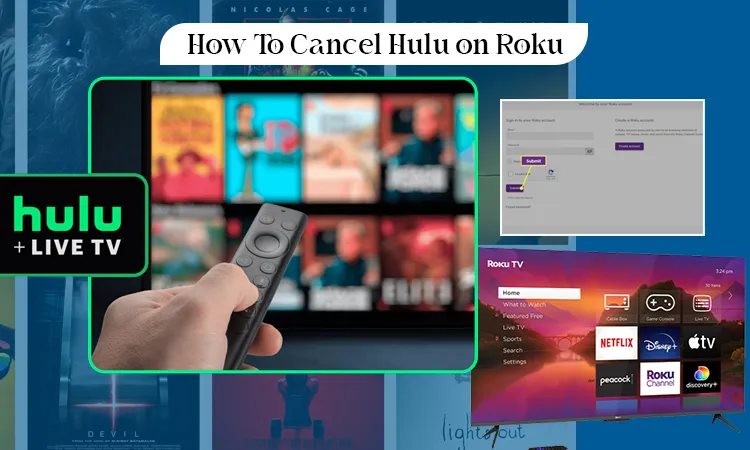
![Why Does My Hulu Keep Freezing – [How to Fix]](https://www.digihubexpert.com/wp-content/uploads/2023/09/Why-Does-Hulu-Keep-Freezing_11zon.webp)
